Link Prospector
| Tool name: | Link Prospector |
| Company behind the tool: | Citation Labs & Whitespark |
| Type of tool: | Link prospecting |
| Costs: | Free to try, subscriptions start at $27/ month |
| Description: | “Discover thousands of link building and outreach prospects.” |
About the tool
Just like analyzing the link profiles of competitors and contacting sites that link to them can be very effective, it is also limited. As this will only put you at par with your competitors, you’ll often need links from additional websites to actually outrank them.
However, it can be very difficult and time consuming to find targets and build links this way. Link Prospector tries to fill this gap and to make it easier and much faster to find good link targets.
Creating a new project
After signing up, you start with creating a new campaign. Within this campaign, you can run as many prospect projects as your subscription plan allows you to.
First, you select any of the 13 link target types that Link Prospector supports. You can choose from link types like guest posting, link pages, directories and sponsorship opportunities.
You can also select which version of Google Link Prospector should use, whether the results should be limited to blog results only or to both web and blog results and what the search depth should be. The .tld filter (.com, .edu, .gov, etc.) can also be quite useful.
Now enter up to five keywords, hit ‘Submit’ and your newly created project will enter Link Prospector’s queue. You will receive a notification via email when your prospect list has been created.
The results
Link Prospector runs your keywords, together with 15 to 30 link prospecting queries (depending on the type of link target you’ve selected) through Google. The results are sorted by Link Target Score, which is basically a mix of the amount of occurrences and the prominence of these occurrences.
A search for links pages that might be relevant for a website about hotels in Australia returns 2.132 results on 1.142 different websites.
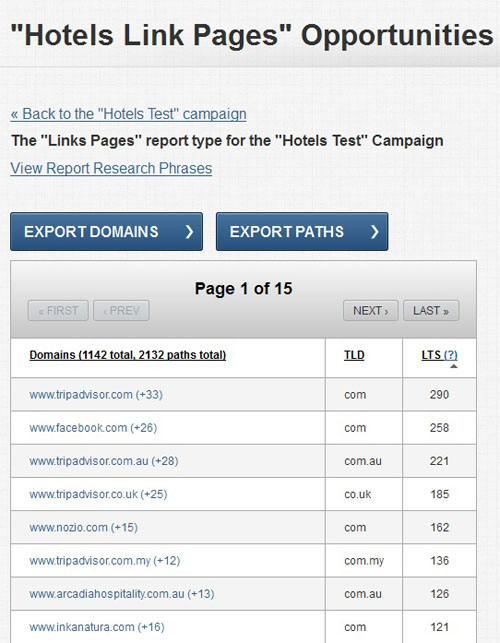
Links pages for an Australia hotel website
Unwanted results, such as the duplicate TripAdvisor listings (or any other domain you want to avoid), can be filtered out quite easily. These filters can also be applied on any other new project you create by default.
Want guest posting prospects for your Tuscany travel website? These 4.703 URLs from 2.400+ domains will keep you busy for quite a while.
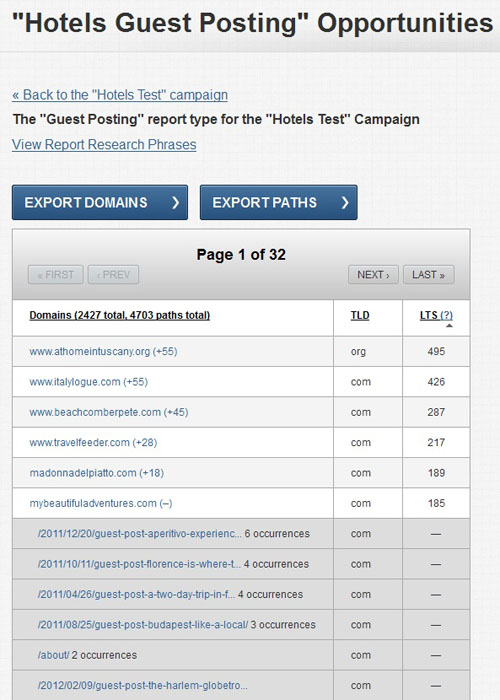
Guest posting targets for a Tuscany travel site
You can export either the domains or the full list of URLs to .csv, which makes it easier to incorporate in your existing workflow or to upload to a tool like Buzzstream.
The plans
You can try out Link Prospector for free (one project) or sign up for one of the subscription plans. These plans start at $27/mo, with the most extensive plan setting you back $97 a month. Any of the standard projects will cost you one credit, which is between $2 and $0,81 – depending on your plan. Custom reports may cost two or three credits if you use lots of keywords or queries.
An option that I would like to see more often is their ‘pay as you go’ option, which allows you to buy a smaller amount of credits without getting a subscription. Perfect for a test run of the tool or for really small websites.
My Opinion
Link Prospector isn’t an all-round, all-you-need link building solution, but it can be a huge time saver. It is one of those tools that’s very good at a single task: finding link targets. Usually, this can be *very* time consuming, so getting a list of 2.000+ prospects for a measly $2 (or even less) sounds like a wonderful deal to me.
Another positive thing about Link Prospector, is that you can also use it for international link building. You can use your own (local) queries in a custom report, but fully translated versions will be rolled out as well. Portuguese and Dutch versions will be added very soon and other translations will follow after that.
Although the results are found through Google (which means they’re not penalized or anything), I’d like to see a connection with some quality metrics. Adding PageRank is on Citation Labs’ to-do list, but being able to see the MozRank or DomainAuthority of the link prospects, or even a connection with Citation Labs’ very own Contact Finder would be also be great additions.
| Rating: | 85/100 |
| Typical user: | Any in-house or agency-side link builder |
| Pros: | Very easy to use Local link building (full integration coming soon) |
| Cons: | No integration of quality determining metrics Reports may take some time to generate (no instant results) |
Check out all the other link building tools I’ve reviewed too!
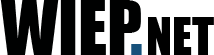
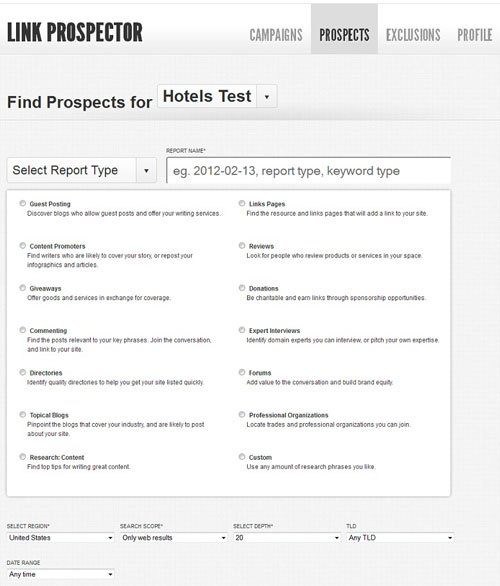
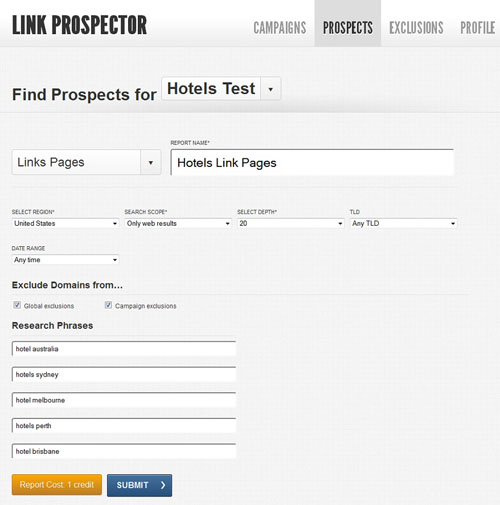





Recent comments