New in SEO land: Sphinn
13 Jul
It was about time that someone released a social news website for SEO news. Search Engine Land released Sphinn. You really did a great job, Danny & crew!
SquareOak already posted some info about how to add a Sphinn button to the Share This WP plugin. If you use Social Bookmarking Reloaded, like me, you can add Sphinn to your list like this:
Go to Plugins > Plugin Editor > and click on the social_bookmarking_reloaded.php file. Towards the top of the code is where you can add new bookmarking sites. CTRL+F for “blinklist|” and add “sphinn|” to the list.
Now open sites.xml and add the following code:
<site>
<name>Sphinn</name>
<url>http://sphinn.com/submit.php?url={link}&title={title}</url>
<img>sphinn.png</img>
<key>sphinn</key>
</site>
Now save this image:  and upload it to wp-content/plugins/social-bookmarking-reloaded. Go to “Options” in your WP-admin and select Sphinn in the Social Bookmarking Reloaded section.
and upload it to wp-content/plugins/social-bookmarking-reloaded. Go to “Options” in your WP-admin and select Sphinn in the Social Bookmarking Reloaded section.
Done.
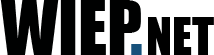
2 Responses to “New in SEO land: Sphinn”